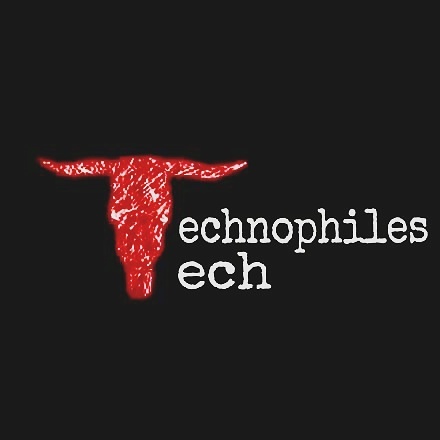Ever wanted to send an Insta Story of your face-mask selfie (or drunk selfie on a bad Tinder date) to just your best friends instead of your entire Instagram following? Well, starting today, you can with Instagram’s newest feature: “Close Friends”.
“With Close Friends, you’ll have the flexibility to share your personal moments with exactly who you want — whether that’s inside jokes with your team or showing off your new relationship to your inner circle,” the company said.
To use the new feature, you first have to designate who you want in your Close Friends list. You have complete control over that list, since no one can request to be added.
To use, open up the Stories camera and take a photo or video. After you finish your shot, you’ll notice a new green circle with a white star in it. Tap it, and you’ll be brought to the close friends list where you can add people to your inner circle. Instagram will suggest friends to you based on the people you interact with most, or you can use a search box to finish your list. In testing, people typically added around two dozen people, says Robby Stein, product lead at Instagram.
You can also edit the list from your profile page. The list lives in the right-hand panel of your profile, where you can find your Saved posts, Nametag, Your Activity. To access it, simply click on the green “Add” button next to your friend’s handle to include them on your list.

Now when you go to post a Story, you’ll find a green-starred “Close Friends” button on the bottom left corner of your screen that you can press to send your personal content to your handpicked group — for the moments you want to share but not with your entire following (including you know, your mom’s friend from college or your aunt or your boss).

Once you do, your close friends will see a green ring around your story in the tray at the top of the feed. It’s a visual signal that a close friend has shared something more privately with you, and it should stand out from the standard pink-purple gradient rings.

Friends are never notified that you added them to, or removed them from, your list. Unlike a Finstagram, people can’t request to join your circle of close friends. If they’re on your list, they’ll see the green rings when you post to your close friends; if they’re not, they won’t. But you’ll still maintain “plausible deniability,” Stein says, as most people will simply assume you haven’t posted anything to your close friends group.